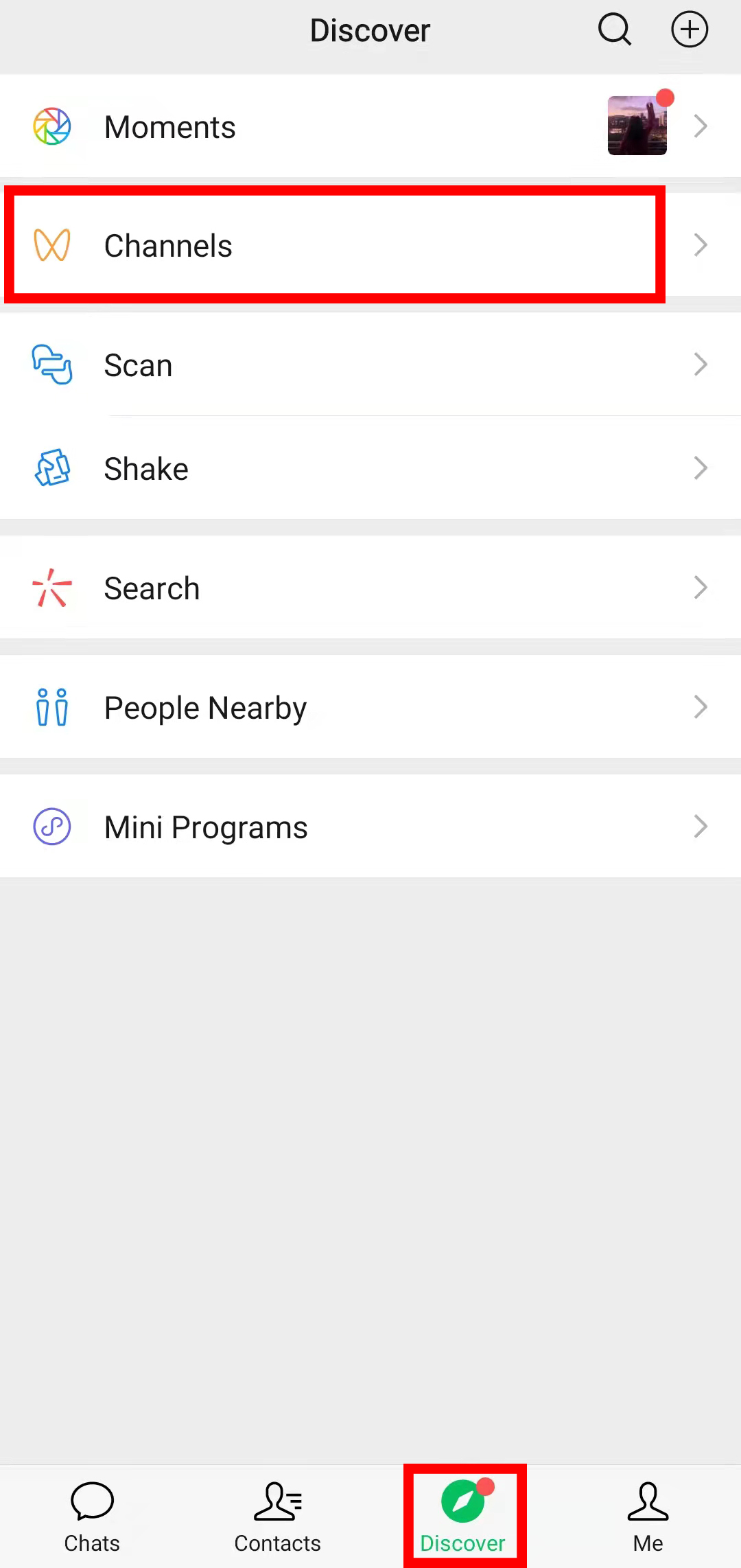In our last post, we talked about WeChat’s new feature, WeChat Channels. In this article, we will talk about how WeChat channels work and how you can create your channel.
How to access WeChat Channels:
It’s very easy to access the WeChat channels page, all you need to do is click on the ‘Discover’ tab from the navigation bar located at the bottom of the app. From there, just select the “WeChat Channels” panel and enjoy the content being shown on the feed.
How to create your own WeChat Channels:
Step 1: WeChat Channels.
To create a WeChat Channel, you will first need to be logged in to your personal account. Then go to the Channels panel in the “Discovery” tab. Which should take you to the WeChat Channels feed.
Step 2: Click on the top right camera icon.
Once you are on the WeChat Channels feed, you should see a small camera icon in the top right corner. Then a ‘create channel’ should appear, click on that.
Step 3: Input your information
You will be then asked to give the following information
- Your name (make sure to use your companies name)
- A bio of your company
- Gender and location
Once you have filled these in, just click on create, and voila! You have a WeChat Channel.
Linking your WeChat Channel to your official account
Now that you have created your WeChat channel, you can then link your company’s official account. Once you have done this, it will then turn your WeChat Channel into an official WeChat channel for your company, which will be a good tool to promote your company.
Here are the steps you need to take:
Step 1: Access the setting menu in the Channel dashboard
First, you will need to click on the “…” icon which is in the Channels Dashboard. The Channels dashboard can be accessed in the WeChat Channels feed the main menu.
Step 2: Verify your account
You will then need to verify your account by clicking on the ‘Verify’ option. Then click on ‘Corporate verification’. This will start the verification process for your official account.
Step 3: Link personal and Official account
After step 2, a QR code will appear on your screen. Then the person who opened your brand’s official account, the Official Account admin, will need to scan this QR code.
However, if you are the admin for the official account, just scan the code from another device. If not, just make sure that the person who opened the account (the admin) is next to you when you are verifying your account.
After that, your personal WeChat Channel will now become your company’s Official WeChat Account Channel.
Once your account is set up, you can now start posting content to help boost your brand presence on WeChat.
You can find our more about WeChat Channels here.
If you would like to know more about WeChat marketing or would like to know more about targeting the Chinese demographic, don’t hesitate to contact us!
Contact Us [/]